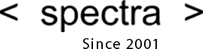Instructions on changing the fan on spectra 11
GENERAL PRECAUTIONS :
1. As with all electrical appliances, remove the connection to the wall socket.
2. Setup unit in a comfortable work area as the unit is heavy to work with.
3. Place a clean material (such as paper or cloth) on the work area to prevent scratches to the body of the unit.
4. Use the services of a professional electrician or mechanic, or an authorized service personnel if necessary.
5. Remove the heavy rollers stones and the drum unit aside.
6. Ensure that the machine has not been running and the motor is not hot, prior to opening up the unit.
OPENING THE UNIT :
1. With a screw driver, gently pry the plastic lock around the spindle as shown in the picture below.
2. Place the unit upside down and remove the screws at the bottom of the unit.
3. Holding the top and bottom parts of the unit firmly, turn the unit over and place it on the work top in normal position.

4. After the lock is removed, remove the top cover (plastic body) of the unit and set nearby on the work top, so as to expose the internals, as shown in picture below.

5. Using two screwdrivers, gently pry away the motor fan from the motor shaft as show below.

7. After removing the fan, install a new fan, ensuring the blades point downwards, by gently tapping with a small hammer on the fan.

8. Replace the top cover and screw back on the screws at the bottom of the unit.
9. Replace the plastic lock around the spindle by pressing it down.